The AlphaTrak 3 Blood Glucose Monitoring System is designed for pets, offering accurate glucose tracking. It includes a meter, test strips, and a lancing device, integrating with the MedM Health Diary app for easy result tracking and management. The system is specifically calibrated for cats and dogs, ensuring reliable readings and simplifying diabetes management for pets.
1.1 Overview of the AlphaTrak 3 Starter Kit
The AlphaTrak 3 Starter Kit provides everything needed to begin monitoring your pet’s blood glucose levels. It includes the AlphaTrak 3 meter, 50 test strips, a lancing device, 30 lancets, control solution, a diabetes diary, and two CR2032 batteries. The kit also comes with a convenient carrying case for portability. Designed for both cats and dogs, the system is pre-calibrated for accurate results, ensuring a seamless and stress-free experience for pet owners managing their pet’s diabetes.
1.2 Importance of Blood Glucose Monitoring in Pets
Regular blood glucose monitoring is crucial for managing diabetes in pets. It helps identify high or low glucose levels, preventing serious health complications like ketoacidosis or hypoglycemia. Accurate readings enable precise insulin dose adjustments, ensuring your pet’s comfort and well-being. Monitoring also aids in tracking long-term glucose trends, helping veterinarians refine treatment plans. Consistent tracking is essential for effective diabetes management, improving your pet’s quality of life and preventing potential emergencies.
Setting Up the AlphaTrak 3 Meter
Unbox and insert batteries, then power on the meter. Familiarize yourself with the menu navigation and prepare for testing by syncing with the MedM Health Diary app.
2.1 Unboxing and Initial Setup
Unbox the AlphaTrak 3 Starter Kit, which includes the meter, 50 test strips, lancing device, 30 lancets, control solution, diabetes diary, and carrying case. Insert two CR2032 batteries into the meter. Turn it on and perform a control test using the control solution to ensure accuracy. Sync the meter with the MedM Health Diary app for data tracking. Familiarize yourself with the menu navigation and settings. Consult the user guide for detailed setup instructions to ensure proper functionality before testing your pet’s blood glucose levels.
2.2 Turning On the Meter and Navigating the Menu
Press and hold the M button for less than 3 seconds to turn on the AlphaTrak 3 meter. The home screen will display. Use the M and C buttons to navigate through the menu options, such as setting the date/time, unit preferences, or accessing result history. Press M again to view stored results or return to the home screen. The intuitive interface allows for easy menu navigation, ensuring a smooth user experience. Practice these steps before performing a blood glucose test on your pet.
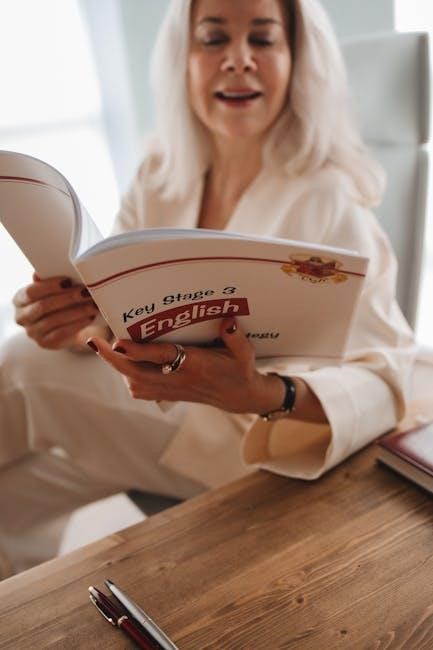
Performing a Blood Glucose Test
Performing a blood glucose test with AlphaTrak 3 involves collecting a blood sample, applying it to a test strip, and reading results. Connect to the MedM app for data management.
3.1 Collecting a Blood Sample
Collecting a blood sample for the AlphaTrak 3 involves using the lancing device and lancets provided. Gently press the lancing device to your pet’s ear or paw pad to obtain a small blood sample. Ensure the test strip is ready to collect the sample immediately. The meter requires only a small amount of blood for an accurate reading. Always handle the lancing device with care and discard used lancets safely. For the first test, it’s recommended to have your vet present to ensure accuracy.
3.2 Applying the Sample to the Test Strip
Once the blood sample is collected, gently touch the blood to the test strip’s sample area, a dark-colored rectangle. Ensure the strip is correctly inserted into the AlphaTrak 3 meter before applying the sample. Avoid touching the sample area with your fingers or reusing strips. The meter will automatically detect the sample and display results in seconds. If the sample is insufficient, the meter will prompt you to retry. Proper application ensures accurate readings and seamless connectivity with the MedM Health Diary app for tracking results.
3.3 Reading and Interpreting Results
The AlphaTrak 3 meter displays blood glucose results in seconds. Ensure the reading is within your pet’s target range, as determined by your veterinarian. The meter’s large, easy-to-read screen shows results in mmol/L. If levels are too high or low, the device may alert you. Use the MedM Health Diary app to log and track results over time, helping identify patterns and adjust treatment plans. Regular monitoring ensures accurate assessments and supports effective diabetes management for your pet.
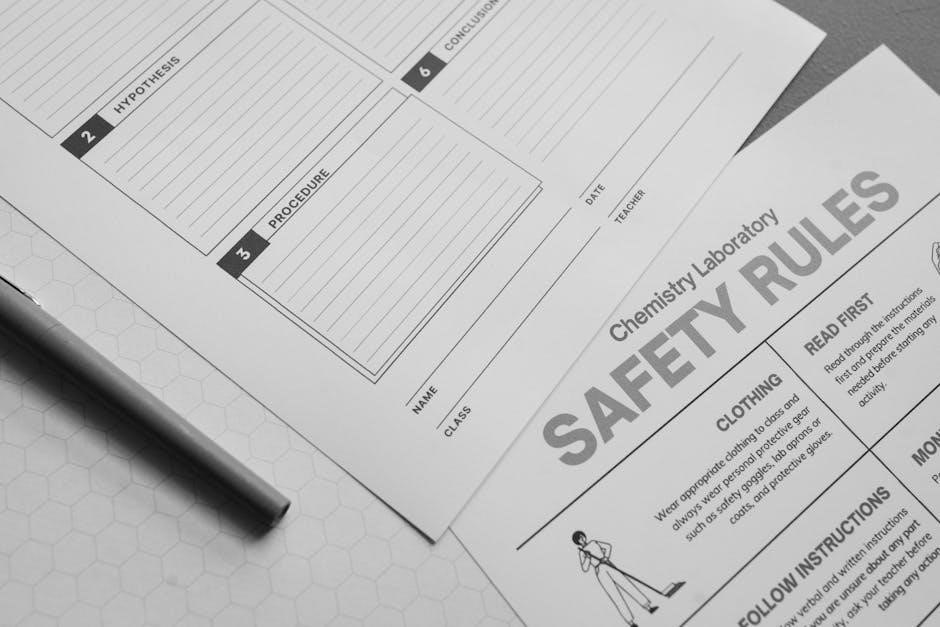
Connectivity and Data Management
The AlphaTrak 3 seamlessly connects to the MedM Health Diary app, enabling easy tracking and sharing of results. This integration simplifies data management and supports informed care.
4.1 Connecting the Meter to the MedM Health Diary App
To connect the AlphaTrak 3 meter to the MedM Health Diary app, open the app and navigate to the device section. Select “Add a Meter” and follow the on-screen instructions. Ensure Bluetooth is enabled on your device. The meter will appear as “AlphaTrak 3” in the app. Once connected, test results are automatically transferred, allowing you to track and manage your pet’s glucose levels efficiently. This integration streamlines data management and supports better diabetes care for your pet.
4.2 Storing and Sharing Test Results
The AlphaTrak 3 automatically stores test results in its memory, allowing you to track your pet’s glucose levels over time. Using the MedM Health Diary app, results can be easily shared with your veterinarian or caregivers via email or messaging. This feature ensures seamless communication and collaborative care. The app also provides a comprehensive history of readings, helping you identify trends and make informed decisions for your pet’s diabetes management.
Species-Specific Features
The AlphaTrak 3 is calibrated specifically for cats and dogs, ensuring accurate glucose readings. It accounts for species differences in blood glucose distribution, providing reliable results tailored to your pet.
5.1 Calibration for Cats and Dogs
The AlphaTrak 3 is specifically calibrated for cats and dogs, ensuring accurate blood glucose readings for both species. Unique codes account for differences in glucose distribution in their blood, delivering precise results. This species-specific calibration is essential for effective diabetes management in pets. The system is designed to provide reliable data, helping pet owners and veterinarians make informed decisions. Calibration ensures consistency and accuracy, making the AlphaTrak 3 a trusted tool for monitoring glucose levels in cats and dogs.
5.2 Understanding Glucose Levels in Pets
Monitoring glucose levels is crucial for managing diabetes in pets. Normal blood glucose levels for cats and dogs typically range between 4-7 mmol/L. Elevated levels indicate hyperglycemia, while low levels signal hypoglycemia. The AlphaTrak 3 provides accurate readings, helping identify trends and patterns. Regular monitoring ensures proper insulin dosing and prevents complications. Understanding glucose fluctuations helps pet owners and veterinarians tailor treatment plans, improving overall health outcomes for diabetic pets. Consistent tracking with the AlphaTrak 3 supports informed decision-making and effective diabetes care.
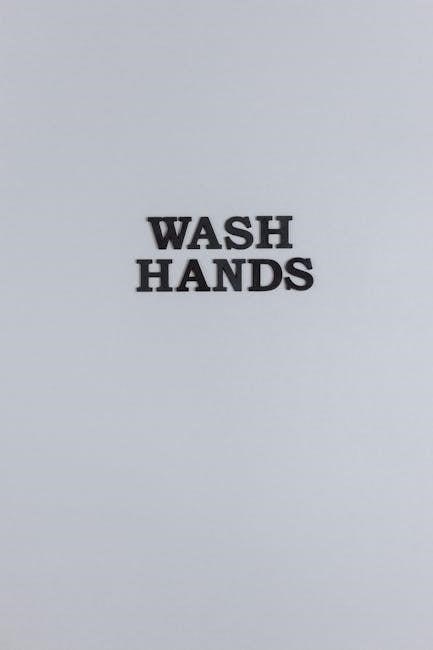
Troubleshooting and Maintenance
Regular cleaning and maintenance ensure the AlphaTrak 3 operates accurately. Troubleshoot issues like faulty test strips or incorrect readings by checking the user guide. Resetting the meter or contacting customer support can resolve most problems. Proper care extends the device’s lifespan and ensures reliable results for pet diabetes management.
6.1 Resolving Common Issues
Common issues with the AlphaTrak 3 include inaccurate readings, test strip errors, or meter malfunction. Always ensure test strips are within their expiration date and properly stored. Calibrate the meter as instructed in the user guide. For persistent problems, perform a control test using the provided solution. If issues remain, reset the meter or contact Zoetis customer support for assistance. Regular maintenance and troubleshooting ensure accurate results for effective pet diabetes management.
6.2 Cleaning and Maintaining the Meter
Regularly clean the AlphaTrak 3 meter with a soft, dry cloth to remove dirt or debris. Avoid harsh chemicals or moisture, as they may damage the device. Use distilled water for cleaning, but ensure the meter is dry before use. Replace batteries every 2 years or when the low-battery indicator appears. Store the meter in its carrying case to protect it from dust. Always check the expiration date of test strips and perform control tests as instructed to ensure accuracy and reliability for your pet’s glucose monitoring needs.

Additional Resources
Access comprehensive guides, instructional videos, and customer support for the AlphaTrak 3. Visit the official website or mobile app for detailed resources and troubleshooting tips.
7.1 User Guides and Instructional Videos
Comprehensive user guides and instructional videos for the AlphaTrak 3 are available online, providing step-by-step setup, testing, and troubleshooting instructions. These resources, accessible via the official AlphaTrak website or mobile app, ensure pet owners can confidently use the system. Videos cover initial setup, blood sample collection, and result interpretation, while guides offer detailed troubleshooting tips and maintenance advice. Additional resources include printable home care diaries for tracking glucose levels in dogs and cats, helping owners manage their pets’ diabetes effectively.
7.2 Customer Support and FAQs
Zoetis provides dedicated customer support for the AlphaTrak 3 system, accessible through their official website or the MedM Health Diary app. FAQs address common questions about setup, testing, and troubleshooting. Additional resources include instructional guides and videos. For further assistance, users can contact Zoetis directly via phone or email. The support team ensures pet owners receive help with any issues, making diabetes management easier and more efficient for their pets.
